This update is mainly a giant refactor to the codebase (read: turning a tacked-together prototype into something I can sustain) but has a few added benefits.
Changes:
- Selectable controller input (instead of relying on auto detection). For the best experience, still use your Xbox 360 controller
- Pulsed movement controls – moving forward with your analog joystick will be converted into a varying sequence of “w-w-w”s for precision walking without holding shift. Looking around is also variable too
- Togglable walking
- Future support for other handy things – saving preferences, custom gamepad and keyboard mapping for other controllers and other games
- Increased accuracy and refiring of buttons
Regressions from 1.0.1:
- If Java can’t load any JInput devices, you won’t see an error message – just no controllers to select
- Switching to/from your inventory doesn’t change the look sensitivity. You can still change sensitivity any time by pressing Xbox’s Select button.
If you’ve already got Minecontrol 1.0.1 installed, just launch the app again to get the update. Otherwise, have your browser open this link here (Java 1.5+ required).
As always, full source code is freely available at Bitbucket .
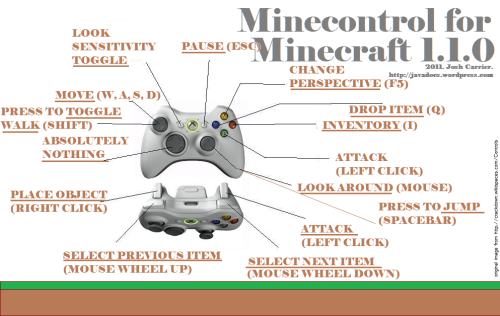

[…] Update: Minecontrol 1.1.0 is released! Full post here. […]
By: Minecontrol 1.1 coming soon « Josh Carrier’s Blag on April 10, 2011
at 9:46 pm
[…] Update: Minecontrol 1.1.0! […]
By: Minecontrol: Play Minecraft with an Xbox 360 (USB) controller « Josh Carrier’s Blag on April 12, 2011
at 10:18 am
Damn, I was so used to jump with A that now it’s really difficult. I hope the new version with custom gamepad mapping comes soon.
By: Javier on April 17, 2011
at 10:10 am
[…] The 1.1.0 update […]
By: Minecontrol for Minecraft 1.1.1 released « Josh Carrier’s Blag on April 17, 2011
at 5:56 pm
Thanks for your feedback Javier. I found that having the jump button there made it awkward to use the inventory screen. Regardless, v1.1.1 will let you fix the default.
By: Josh on April 17, 2011
at 6:02 pm
the mouseview stops working when you get to the edge of the screen.
By: Joseph Le Brech on June 20, 2011
at 1:06 pm
I advise relegating the “absolutely nothing” D-pad to a quick-select for the first eight hotkeyed items: trigger on state changes from centered to another direction, and on state changes from cardinal directions to diagonal ones (but not vice versa) — and map them to the keys 1-8.
By: Evan Balster on July 5, 2011
at 10:38 am
Mouse actions are ‘sticking’ in Snow Leopard, but otherwise the interface seems to work well.
By: Jason on July 14, 2011
at 4:54 pm
When I rotate my view (using the Right Stick) it seems to move quite choppily, but then if I switch back to mouse it is fine. I have tried adjusting the sensitivity and it doesn’t seem to make a whole lot of difference. Any way I can get the Right Stick to rotate view as smoothly as a mouse does?
Thanks! Other than the rotate view I am really enjoying this program.
W
By: Wes on September 8, 2011
at 9:03 am
works like a charm (instantly after installing, no problems at all 🙂 ) thank you very much for your work! I really appreciate it 🙂
By: Charlie on September 17, 2011
at 8:48 am
But yeah, Wes is right about the camera rotation, I really hope you can improve this 🙂
By: Charlie on September 17, 2011
at 8:54 am
is it for WII also???
By: hoi on November 24, 2011
at 8:25 am
My controller doesn’t appear on the list. I have the 1.2 Microsoft driver for the xbox 360 controller installed on windows 7 Ultimate-64bit
By: Nick on December 13, 2011
at 11:22 pm
Can you let me assign more buttons for the xbox controller? I use a flymod and would like to be able to controll it with the controller
By: Russerov on January 3, 2012
at 1:54 pm
I find that my trigger always sticks. Meaning im always punching blocks unless i press the trigger and it stops until i let go again. Also im using a mac and i don’t know if this will have any difference but when im playing i can’t spin around in a circle because my mouse will go offscreen and get lost. Meaning i just stop and can’t look around anymore at all. For some reason my start, back + my joystick buttons have switched. So i will press start and i will crouch instead of going to the menu. Changing the button config makes no difference. Really great work so far though!
By: Craig on January 25, 2012
at 8:26 am
how do i even go about setting this shit up lol its getting me flustered…
By: linda on May 23, 2012
at 8:33 pm
Wow, this article is nice, my younger sister is analyzing such things, therefore I am going to let know her.
By: free minecraft account on March 28, 2013
at 5:11 am
Their as you learn my head! A person looks to be aware of a lot concerning this, just like you authored the ebook inside or something that is. I’m sure that you may use several per cent for you to electricity the material household a tad, but instead of that, that is definitely excellent website. An outstanding read through. I am going to surely return to their office.
By: minecraft server plugins on July 2, 2013
at 9:02 am
I’m trying to troubleshoot my minecontrol for an xbox tournament controller but it keeps making me look straight up not forward…:(
By: John Henselman on July 28, 2013
at 8:03 am
How can i remove this?
By: Kai on December 30, 2013
at 7:54 am
And lastlyÖ For the UI, there is the button for attack which we shall be using shortly.
These are just some basic tips on how to build up a throne room that will give them a fighting chance
against higher might and more experienced players and/or players with good to wonderful tr’s.
Build your village, train your troops.
By: candy crush cheat level 230 on January 11, 2014
at 5:11 pm
Same body can help me just say how to download?
By: WZ420 on February 20, 2014
at 10:45 am
when I try to open this program it says Unable to launch the application and I have java 1.7 any help me be amazing
By: Eddie on March 21, 2014
at 7:32 pm
OH btw im trying to use my PS4 controller
By: Eddie on March 21, 2014
at 7:34 pm
my mouse keeps going up when i use my controller can someone help me please
By: beau on March 28, 2014
at 8:56 am
To everyone saying your pointer moves when you’re not moving the analog sticks on your controller, that means your sticks are worn. Happened to me, there is some roaming when the controller has been used extensively.
To download, just click the link and save it to your desktop.
Just bought a new wired 360 controller from Amazon, about $17. MotionInJoy doesn’t recognize it, so I remembered this. Loaded up the java and boom, instant control with my 360 controller.
By: alcoholicmb on June 1, 2014
at 6:30 pm
When i download it the application says its blocked
By: Alex Sawyer on August 27, 2014
at 4:25 pm
For the application blocked problem there is a temporary solution to add
http://update.joshjcarrier.com
http://beta.joshjcarrier.com
as a trusted site for instructions at http://java.com/en/download/help/java_blocked.xml
I’ll be looking at what Minecraft itself does and for workarounds, tracked at https://github.com/joshjcarrier/minecontrol/issues/24
By: Josh on September 4, 2014
at 6:55 pm
its cool your xbox 360 controler is in your pc.
By: Ant on September 10, 2014
at 2:07 am
when ever i try to move it never works how i want. It always spams w,a,s,or d. when i try to move it always sticks and i cant move. any ideas how to fix this?
By: Steven on September 13, 2014
at 4:24 pm
[…] minecontrol: https://javadocs.wordpress.com/2011/04… […]
By: How to play games on PC with PS4 controller (including minecraft) - gamesforplaystation4.com on December 25, 2014
at 6:35 pm
my java wont let me install 😦
By: Archie Burdick on April 25, 2015
at 1:07 am
will not install java keeps blocking due to not being trusted added to trusted list still n luck
By: James on February 25, 2017
at 12:48 pm